| Step 1 - Add 100hookup.com to your AOL Address Book: |
|
1. Go to your AOL Mailbox, and in the "Mail" pull-down menu, click "Address Book."
|
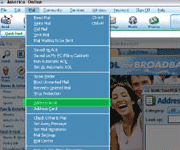
|
 Click for larger view Click for larger view
|
|
2. Click "Add."
|
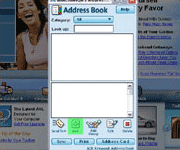
|
 Click for larger view Click for larger view
|
|
3. In "Other E-mail" add: [email protected]
4. Select this address as the "Primary E-Mail" Address.
5. Click "Save."
|
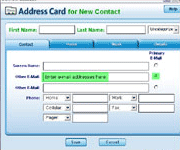
|
 Click for larger view Click for larger view
|
|
6. Repeat to add each of our other email addresses:
- [email protected]
- [email protected]
- [email protected]
- [email protected]
- [email protected]
- [email protected]
- [email protected]
|
| Step 2 - DO NOT click "Report Spam" for any email from 100hookup.com |
|
If you block just one email from 100hookup.com, you may not see ANY email from us, including the ones you want to get!
What happens when you send something to Spam? From that moment on, all email from that 100hookup.com address will be blocked from appearing in your AOL Mailbox.
|
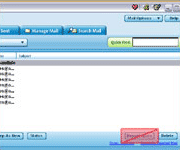
|
 Click for larger view Click for larger view
|
| Step 3 - Remove 100hookup.com from your spam list |
|
If you already marked an email from 100hookup.com as spam, you can take us off your spam list by following these two steps:
- Click "Spam Folder" in your Mailbox.
- Select the email you mistakenly marked as spam and click "This is Not Spam."
|
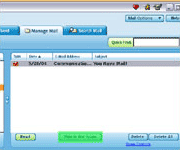
|
 Click for larger view Click for larger view
|
| Step 4 - When opening an email from 100hookup.com, click "Yes" in the pop-up. |
|
If you already marked an email from 100hookup.com as spam, you can take us off your spam list by following these two steps:
- Click "Spam Folder" in your Mailbox.
- Select the email you mistakenly marked as spam and click "This is Not Spam."
|
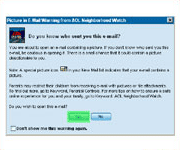
|
 Click for larger view Click for larger view
|
If you have any questions, please contact your email provider.